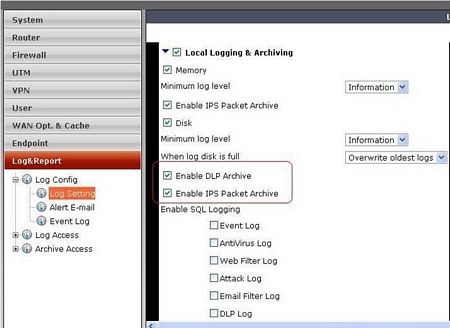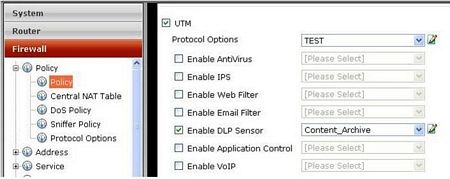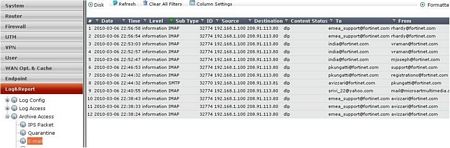- Forums
- Knowledge Base
- Customer Service
- FortiGate
- FortiClient
- FortiAP
- FortiAnalyzer
- FortiADC
- FortiAuthenticator
- FortiBridge
- FortiCache
- FortiCarrier
- FortiCASB
- FortiConnect
- FortiConverter
- FortiCNP
- FortiDAST
- FortiDDoS
- FortiDB
- FortiDNS
- FortiDeceptor
- FortiDevSec
- FortiDirector
- FortiEDR
- FortiExtender
- FortiGate Cloud
- FortiGuard
- FortiHypervisor
- FortiInsight
- FortiIsolator
- FortiMail
- FortiManager
- FortiMonitor
- FortiNAC
- FortiNAC-F
- FortiNDR (on-premise)
- FortiNDRCloud
- FortiPAM
- FortiPortal
- FortiProxy
- FortiRecon
- FortiRecorder
- FortiSandbox
- FortiSASE
- FortiScan
- FortiSIEM
- FortiSOAR
- FortiSwitch
- FortiTester
- FortiToken
- FortiVoice
- FortiWAN
- FortiWeb
- Wireless Controller
- RMA Information and Announcements
- FortiCloud Products
- ZTNA
- 4D Documents
- Customer Service
- Community Groups
- Blogs
FortiGate
FortiGate Next Generation Firewall utilizes purpose-built security processors and threat intelligence security services from FortiGuard labs to deliver top-rated protection and high performance, including encrypted traffic.
- Fortinet Community
- Knowledge Base
- FortiGate
- Technical Note : FortiOS 4.0 MR2 Log Archiving Sup...
Options
- Subscribe to RSS Feed
- Mark as New
- Mark as Read
- Bookmark
- Subscribe
- Printer Friendly Page
- Report Inappropriate Content
Description
Scope
Solution
This article explains how to enable the Log Archiving feature on the FortiGate in FortiOS 4.0 MR2 and provides a list of the hardware devices that support this feature.
Scope
FortiOS 4.0 MR2 and above
Solution
In FortiOS 4.0 MR2, FortiGate devices with local hard drives support:
1. Content archive.
2. DLP archive.
3. IPS Packet Log (PCAP).
4. Quarantine.
The Quarantine feature has been available since the FortiOS 4.0 GA release.The FortiGate hardware platforms that support these features are shown in the following table.
Internal HDD (new) FG-51B, FG-60C, FWF-81CM AMC FG-310B, FG-620B, FG-3016B, FG-3600A, FG-3040B, FG-3140B, FG-3810A, FG-3961B, FG-5001A SDD FG-82C, FG-111C, FG-200B, FG-311B, FG-1240B To configure archiving to the local hard disk use the CLI command:
set dlp-archive {enable | disable}
endTo configure the web based manager go to Log&Report>Log Config>Log Setting.
Configure DLP archive and enable DLP in the firewall policy so that the archives are seen on the disk.
To view the archives go to Log&Report>Archive Access>E-mail.
.
Labels:
Broad. Integrated. Automated.
The Fortinet Security Fabric brings together the concepts of convergence and consolidation to provide comprehensive cybersecurity protection for all users, devices, and applications and across all network edges.
Security Research
Company
News & Articles
Copyright 2024 Fortinet, Inc. All Rights Reserved.