- Forums
- Knowledge Base
- Customer Service
- FortiGate
- FortiClient
- FortiAP
- FortiAnalyzer
- FortiADC
- FortiAuthenticator
- FortiBridge
- FortiCache
- FortiCarrier
- FortiCASB
- FortiConnect
- FortiConverter
- FortiCNP
- FortiDAST
- FortiDDoS
- FortiDB
- FortiDNS
- FortiDeceptor
- FortiDevSec
- FortiDirector
- FortiEDR
- FortiExtender
- FortiGate Cloud
- FortiGuard
- FortiHypervisor
- FortiInsight
- FortiIsolator
- FortiMail
- FortiManager
- FortiMonitor
- FortiNAC
- FortiNAC-F
- FortiNDR (on-premise)
- FortiNDRCloud
- FortiPAM
- FortiPortal
- FortiProxy
- FortiRecon
- FortiRecorder
- FortiSandbox
- FortiSASE
- FortiScan
- FortiSIEM
- FortiSOAR
- FortiSwitch
- FortiTester
- FortiToken
- FortiVoice
- FortiWAN
- FortiWeb
- Wireless Controller
- RMA Information and Announcements
- FortiCloud Products
- ZTNA
- 4D Documents
- Customer Service
- Community Groups
- Blogs
FortiSIEM
FortiSIEM provides Security Information and Event Management (SIEM) and User and Entity Behavior Analytics (UEBA)
- Fortinet Community
- Knowledge Base
- FortiSIEM
- Technical Note: ZoneFox 3 - How to close, open (a...
Options
- Subscribe to RSS Feed
- Mark as New
- Mark as Read
- Bookmark
- Subscribe
- Printer Friendly Page
- Report Inappropriate Content
Description
Scope
Solution
How to close, open (and delete) Elasticsearch indices using the head plugin
Scope
FAQ
Solution
The version of Elasticsearch used by ZoneFox v3.2 onwards no longer supports the use of the * wildcard (or _all) for actioning multiple indices simultaneously. Therefore every index needs to be actioned individually.
The following instructions show how this can be done using the head plugin.
- Connect to your Elasticsearch instance using the head plugin (e.g http://db.zonefox.example.com:9200/_plugin/head)
- On the Overview tab, scroll horizontally to find the required index
- The index can be opened, closed and deleted via the Actions menu:
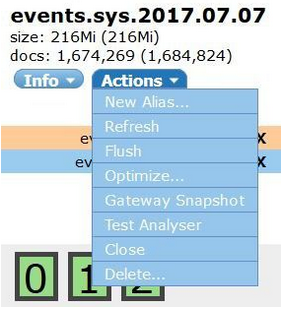
An alternative method, also in head is
- Connect to your Elasticsearch instance using the head plugin (e.g http://db.zonefox.example.com:9200/_plugin/head)
- Go to the Any Request tab
- Add the index name to the path to your database, e.g http://db.zonefox.example.com:9200/events.usr.2017.04
- Enter the command: _close (or _open)
- Choose POST from the dropdown list
- Click on the Request button
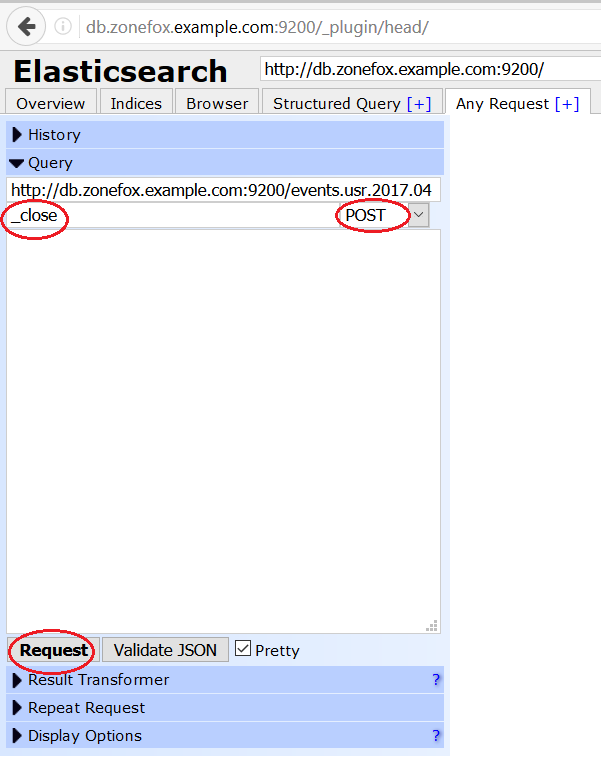
- Edit the index name to repeat the process for other indices, e.g events.usr.2017.04, events.usr.2017.05, events.usr.2017.06, events.usr.2017.07
Additionally, if you want to delete indices, as above but
- Delete any command
- Choose DELETE from the dropdown list
- Click on the Request button
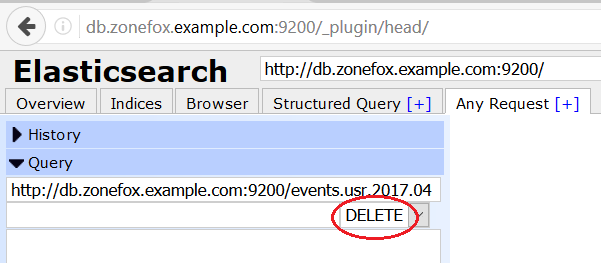
Labels:
Broad. Integrated. Automated.
The Fortinet Security Fabric brings together the concepts of convergence and consolidation to provide comprehensive cybersecurity protection for all users, devices, and applications and across all network edges.
Security Research
Company
News & Articles
Copyright 2024 Fortinet, Inc. All Rights Reserved.