- Forums
- Knowledge Base
- Customer Service
- FortiGate
- FortiClient
- FortiAP
- FortiAnalyzer
- FortiADC
- FortiAuthenticator
- FortiBridge
- FortiCache
- FortiCarrier
- FortiCASB
- FortiConnect
- FortiConverter
- FortiCNP
- FortiDAST
- FortiDDoS
- FortiDB
- FortiDNS
- FortiDeceptor
- FortiDevSec
- FortiDirector
- FortiEDR
- FortiExtender
- FortiGate Cloud
- FortiGuard
- FortiHypervisor
- FortiInsight
- FortiIsolator
- FortiMail
- FortiManager
- FortiMonitor
- FortiNAC
- FortiNAC-F
- FortiNDR (on-premise)
- FortiNDRCloud
- FortiPAM
- FortiPortal
- FortiProxy
- FortiRecon
- FortiRecorder
- FortiSandbox
- FortiSASE
- FortiScan
- FortiSIEM
- FortiSOAR
- FortiSwitch
- FortiTester
- FortiToken
- FortiVoice
- FortiWAN
- FortiWeb
- Wireless Controller
- RMA Information and Announcements
- FortiCloud Products
- ZTNA
- 4D Documents
- Customer Service
- Community Groups
- Blogs
FortiGate
FortiGate Next Generation Firewall utilizes purpose-built security processors and threat intelligence security services from FortiGuard labs to deliver top-rated protection and high performance, including encrypted traffic.
- Fortinet Community
- Knowledge Base
- FortiGate
- Technical Tip: Allow creation of ISDB objects with...
Options
- Subscribe to RSS Feed
- Mark as New
- Mark as Read
- Bookmark
- Subscribe
- Printer Friendly Page
- Report Inappropriate Content
Description
The article describes how to configure ISDB objects with regional information in the policy.
Solution
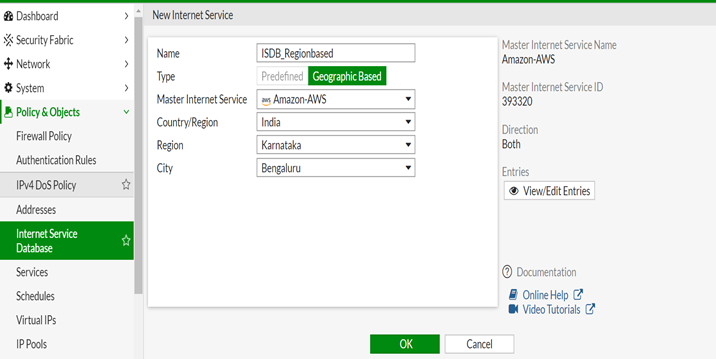
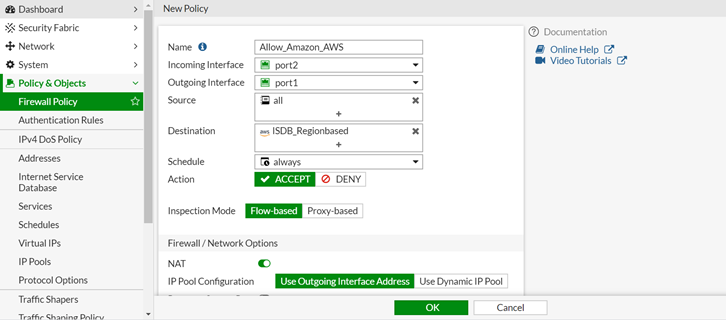
The article describes how to configure ISDB objects with regional information in the policy.
Solution
From GUI.
Go to Policy & Objects -> Internet Service Database, select 'Create New' and select 'Geographic Based'.
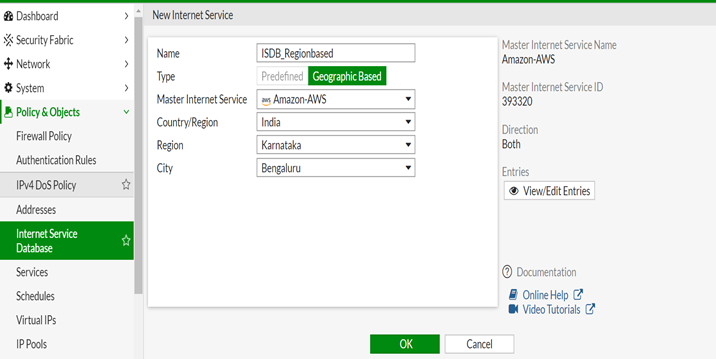
Go to Policy & Objects > Firewall Policy, create a new policy, for destination, select 'Internet Service' and select the ISDB object created.
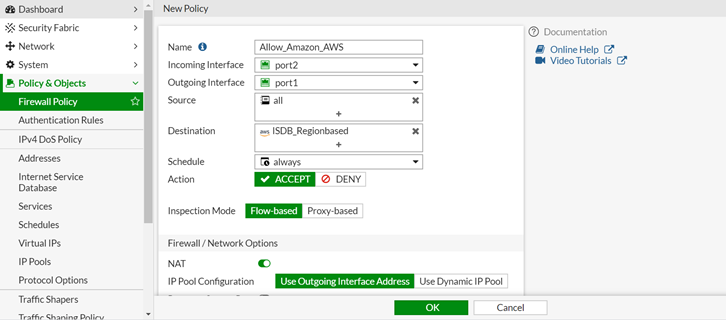
From CLI.
Create Internet-service-name from CLI.
# config firewall internet-service-nameCreate policy with Internet-service-name object.
edit "ISDB_Regionbased
set type location
set internet-service-id 393320
set country-id 356
set region-id 860
set city-id 2139
next
end
# config firewall policy
edit 1
set name "Allow_Amazon_AWS"
set uuid 6085871a-9457-51ea-c345-d2467146f17e
set srcintf "port2"
set dstintf "port1"
set srcaddr "all"
set internet-service enable
set internet-service-name "ISDB_Regionbased"
set action accept
set schedule "always"
set nat enable
next
end
Labels:
Broad. Integrated. Automated.
The Fortinet Security Fabric brings together the concepts of convergence and consolidation to provide comprehensive cybersecurity protection for all users, devices, and applications and across all network edges.
Security Research
Company
News & Articles
Copyright 2024 Fortinet, Inc. All Rights Reserved.