- Forums
- Knowledge Base
- Customer Service
- FortiGate
- FortiClient
- FortiAP
- FortiAnalyzer
- FortiADC
- FortiAuthenticator
- FortiBridge
- FortiCache
- FortiCarrier
- FortiCASB
- FortiConnect
- FortiConverter
- FortiCNP
- FortiDAST
- FortiDDoS
- FortiDB
- FortiDNS
- FortiDeceptor
- FortiDevSec
- FortiDirector
- FortiEDR
- FortiExtender
- FortiGate Cloud
- FortiGuard
- FortiHypervisor
- FortiInsight
- FortiIsolator
- FortiMail
- FortiManager
- FortiMonitor
- FortiNAC
- FortiNAC-F
- FortiNDR (on-premise)
- FortiNDRCloud
- FortiPAM
- FortiPortal
- FortiProxy
- FortiRecon
- FortiRecorder
- FortiSandbox
- FortiSASE
- FortiScan
- FortiSIEM
- FortiSOAR
- FortiSwitch
- FortiTester
- FortiToken
- FortiVoice
- FortiWAN
- FortiWeb
- Wireless Controller
- RMA Information and Announcements
- FortiCloud Products
- ZTNA
- 4D Documents
- Customer Service
- Community Groups
- Blogs
FortiAnalyzer
FortiAnalyzer can receive logs and Windows host events directly from endpoints connected to EMS, and you can use FortiAnalyzer to analyze the logs and run reports.
- Fortinet Community
- Knowledge Base
- FortiAnalyzer
- Technical Tip: How to use FortiAnalyzer to detect ...
Options
- Subscribe to RSS Feed
- Mark as New
- Mark as Read
- Bookmark
- Subscribe
- Printer Friendly Page
- Report Inappropriate Content
Description
Scope
The custom Event Handler and Report provided can be used in FortiAnalyzer 6.4+
Solution
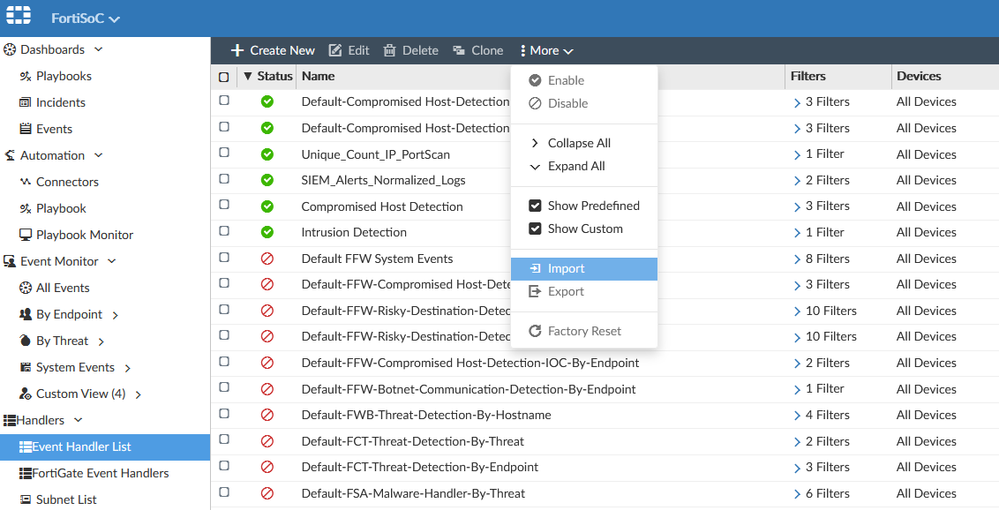
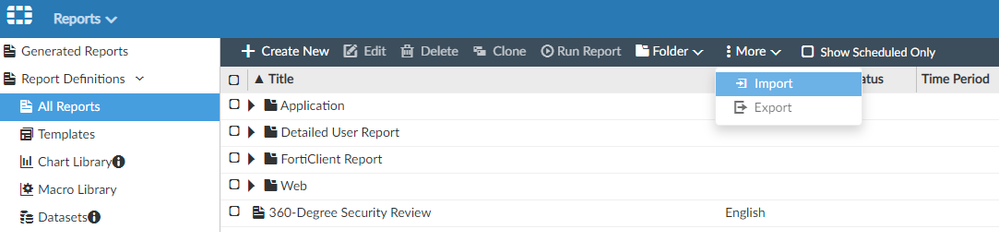
This article describes how to use a custom Event Handler and Report in FortiAnalyzer to detect activities related to the VMware vCenter Remote Code Execution vulnerability. See CVE-2021-21985 and CVE-2021-21986 for reference.For more information on the threat, also see the FortiGuard Lab Threat Signal Report:What is included in Fortinet_SOC-VMware-vCenter-Detection.zip?1) outbreak_alerts_service_VMware.vCenter_detection.jsonThis event handler helps identify indicators detected by FortiGate's and FortiClient's IPS and Endpoint Vulnerability signatures. Logs triggering the event handler are generated from FortiGate and FortiClient. Therefore, their corresponding IPS and Endpoint Vulnerability signatures should be kept up to date to prevent and log the exploits.FortiGate: Ensure IPS Signature package is at least 18.112 or higher in order to cover VMware.vCenter.CVE-2021-21985.Remote.Code.ExecutionFortiClient: Ensure Endpoint Vulnerability Protection is at least 1.246 or higher to cover VMware vCenter Server updates address remote code execution and authentication vulnerabilities (CVE-...2) outbreak_alerts_service_VMware.vCenter_report.datA report to summarize findings on activities related to the VMware vCenter Remote Code Execution vulnerability, as detected by the IPS Engine and Ednpoint Vulnerability on FortiGate and FortiClient devices.See the Solution section for instruction on how to load the event handler into a FortiAnalyzer unit.
Scope
The custom Event Handler and Report provided can be used in FortiAnalyzer 6.4+
Solution
All screen shots provided below for illustration purposes are taken from FortiAnalyzer 7.0.0.
1) Download the Fortinet_SOC-VMware-vCenter-Detection.zip file (contains 2 files)
2) Unzip Fortinet_SOC-VMware-vCenter-Detection.zip
3) Use outbreak_alerts_service_VMware.vCenter_detection.json to import into Event Handlers
a. Choose an ADOM (if ADOMs are enabled)
b. Choose the FortiSOC module
c. Select Event Handler List
d. Select the Import option under "More"
e. Select outbreak_alerts_service_VMware.vCenter_detection.json
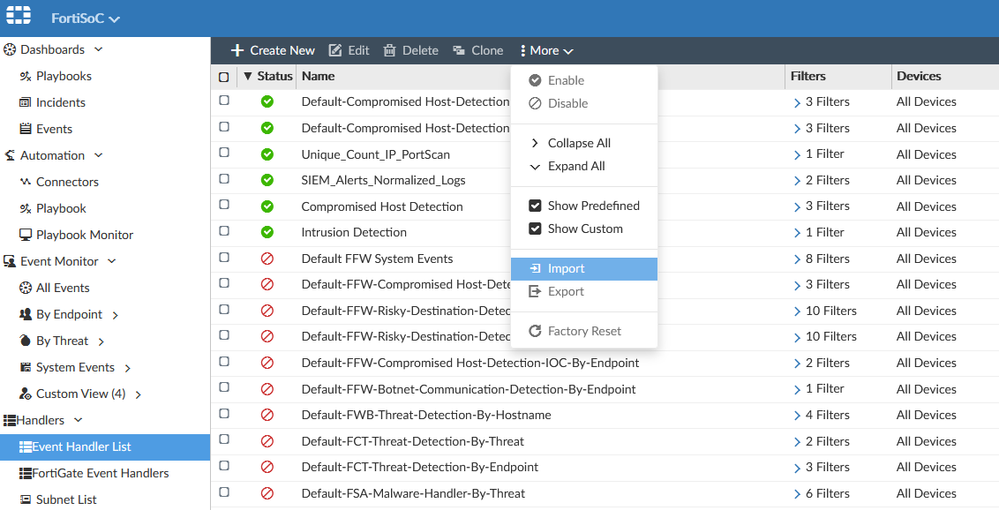
Result:outbreak_alerts_service_VMware.vCenter_detection.json is enabled and will be triggered if the appropriate logs are received after after the event handler was imported
4) Use outbreak_alerts_service_VMware.vCenter_report.dat to import into Reports
a. Choose a Fabric ADOM (if ADOMs are enabled)
b. Choose the Report module
c. Select the Import option under "More"
d. Select outbreak_alerts_service_VMware.vCenter_report.dat
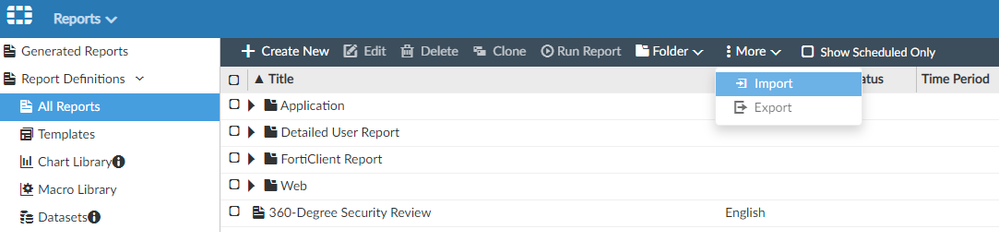
Result: 'outbreak_alerts_service_VMware.vCenter_report.dat' can be run anytime as determined by an admin user.
Labels:
Broad. Integrated. Automated.
The Fortinet Security Fabric brings together the concepts of convergence and consolidation to provide comprehensive cybersecurity protection for all users, devices, and applications and across all network edges.
Security Research
Company
News & Articles
Copyright 2024 Fortinet, Inc. All Rights Reserved.