- Forums
- Knowledge Base
- Customer Service
- FortiGate
- FortiClient
- FortiAP
- FortiAnalyzer
- FortiADC
- FortiAuthenticator
- FortiBridge
- FortiCache
- FortiCarrier
- FortiCASB
- FortiConnect
- FortiConverter
- FortiCNP
- FortiDAST
- FortiDDoS
- FortiDB
- FortiDNS
- FortiDeceptor
- FortiDevSec
- FortiDirector
- FortiEDR
- FortiExtender
- FortiGate Cloud
- FortiGuard
- FortiHypervisor
- FortiInsight
- FortiIsolator
- FortiMail
- FortiManager
- FortiMonitor
- FortiNAC
- FortiNAC-F
- FortiNDR (on-premise)
- FortiNDRCloud
- FortiPAM
- FortiPortal
- FortiProxy
- FortiRecon
- FortiRecorder
- FortiSandbox
- FortiSASE
- FortiScan
- FortiSIEM
- FortiSOAR
- FortiSwitch
- FortiTester
- FortiToken
- FortiVoice
- FortiWAN
- FortiWeb
- Wireless Controller
- RMA Information and Announcements
- FortiCloud Products
- ZTNA
- 4D Documents
- Customer Service
- Community Groups
- Blogs
FortiGate
FortiGate Next Generation Firewall utilizes purpose-built security processors and threat intelligence security services from FortiGuard labs to deliver top-rated protection and high performance, including encrypted traffic.
- Fortinet Community
- Knowledge Base
- FortiGate
- Technical Note: How to send traffic out with the s...
Options
- Subscribe to RSS Feed
- Mark as New
- Mark as Read
- Bookmark
- Subscribe
- Printer Friendly Page
- Report Inappropriate Content
Description
Scope
Solution
In some cases, we may need to send out the traffic with the specific source IP address which is not wan1 or wan2 IP addresses which we have at the external interface.
We may need to use the IP Pool with the firewall policy to do this.
We may need to use the IP Pool with the firewall policy to do this.
Scope
FortiGate.
Solution
For v5.0:
1) Using the GUI go to Firewall Objects > Virtual IPs > IP Pools > Create New and set the parameter values as follows:
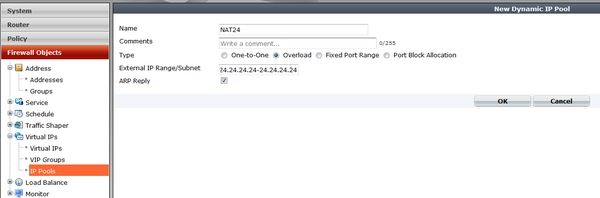

2) Create the firewall policy from the source interface to the destination interface as required and set the IP Pool to Enable NAT. Select the option to 'Use Dynamic IP Pool' and choose the one that had been created in the previous step (For example: 'NAT24').
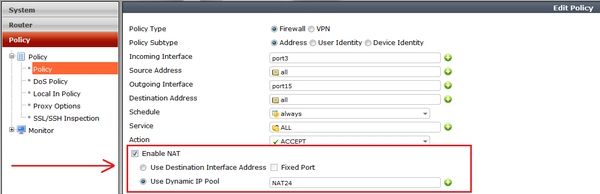
When the traffic passes through this firewall policy, it will NAT out with the IP address of the IP Pool (NAT24 with 24.24.24.24) as required.
1) Using the GUI go to Firewall Objects > Virtual IPs > IP Pools > Create New and set the parameter values as follows:
Name : NAT24
Type : Overload
External IP Range/Subnet : 24.24.24.24-24.24.24.24
ARP Reply : enable
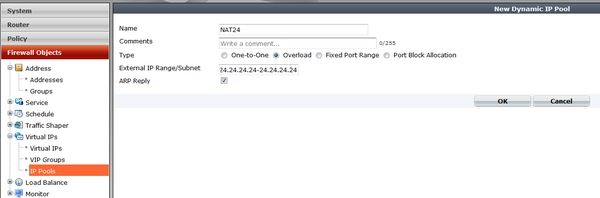

2) Create the firewall policy from the source interface to the destination interface as required and set the IP Pool to Enable NAT. Select the option to 'Use Dynamic IP Pool' and choose the one that had been created in the previous step (For example: 'NAT24').
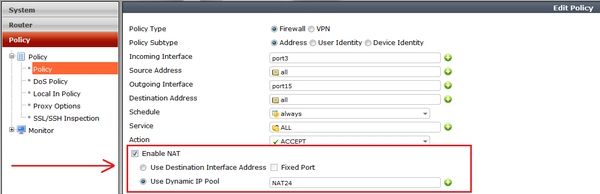
When the traffic passes through this firewall policy, it will NAT out with the IP address of the IP Pool (NAT24 with 24.24.24.24) as required.
Labels:
Broad. Integrated. Automated.
The Fortinet Security Fabric brings together the concepts of convergence and consolidation to provide comprehensive cybersecurity protection for all users, devices, and applications and across all network edges.
Security Research
Company
News & Articles
Copyright 2024 Fortinet, Inc. All Rights Reserved.