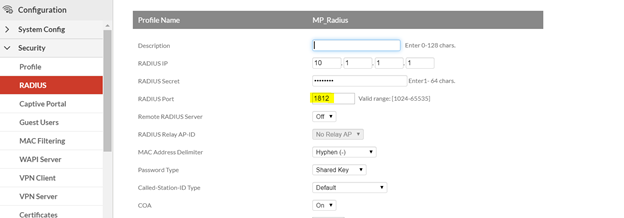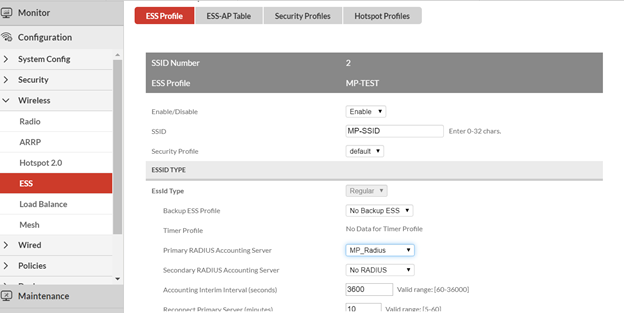- Forums
- Knowledge Base
- Customer Service
- FortiGate
- FortiClient
- FortiAP
- FortiAnalyzer
- FortiADC
- FortiAuthenticator
- FortiBridge
- FortiCache
- FortiCarrier
- FortiCASB
- FortiConnect
- FortiConverter
- FortiCNP
- FortiDAST
- FortiDDoS
- FortiDB
- FortiDNS
- FortiDeceptor
- FortiDevSec
- FortiDirector
- FortiEDR
- FortiExtender
- FortiGate Cloud
- FortiGuard
- FortiHypervisor
- FortiInsight
- FortiIsolator
- FortiMail
- FortiManager
- FortiMonitor
- FortiNAC
- FortiNAC-F
- FortiNDR (on-premise)
- FortiNDRCloud
- FortiPAM
- FortiPortal
- FortiProxy
- FortiRecon
- FortiRecorder
- FortiSandbox
- FortiSASE
- FortiScan
- FortiSIEM
- FortiSOAR
- FortiSwitch
- FortiTester
- FortiToken
- FortiVoice
- FortiWAN
- FortiWeb
- Wireless Controller
- RMA Information and Announcements
- FortiCloud Products
- ZTNA
- 4D Documents
- Customer Service
- Community Groups
- Blogs
- Fortinet Community
- Knowledge Base
- Wireless Controller
- Troubleshooting Tip: Getting alarm message 'A RADI...
- Subscribe to RSS Feed
- Mark as New
- Mark as Read
- Bookmark
- Subscribe
- Printer Friendly Page
- Report Inappropriate Content
This article describes the reason of the appearance and how to avoid the alarm message “A RADIUS message with the Code field set to 4, which is not valid, was received on port 1812 from RADIUS client” from FortiWLC.
Scope
KB Article Type - Design
Related Products - All controller and AP models
Related Software Versions - All S/W versions
Keywords – Radius, Alarm
Solution
This alarm message occurs if a radius server with port 1812 is mapped as an accounting server to the ESS-profile as shown below:
Radius server with port 1812:
Radius Accounting server on ESS profile:
Basically radius server uses UDP port 1812 for authentication and not for accounting.
Since radius accounting is mapped with an authentication port number, the alarm message is triggered.
Once the port of the radius server used for accounting is changed to port 1813, the alarm message disappears.
However, if the same server is used for radius authentication and accounting, then create two instance of radius server on the FortiWLC with the same IP address: one with the UDP port 1812 and the other with the UDP port 1813.
Then, map the first instance for the authentication and the other one for accounting respectively.
The Fortinet Security Fabric brings together the concepts of convergence and consolidation to provide comprehensive cybersecurity protection for all users, devices, and applications and across all network edges.
Copyright 2024 Fortinet, Inc. All Rights Reserved.