- Forums
- Knowledge Base
- Customer Service
- FortiGate
- FortiClient
- FortiAP
- FortiAnalyzer
- FortiADC
- FortiAuthenticator
- FortiBridge
- FortiCache
- FortiCarrier
- FortiCASB
- FortiConnect
- FortiConverter
- FortiCNP
- FortiDAST
- FortiDDoS
- FortiDB
- FortiDNS
- FortiDeceptor
- FortiDevSec
- FortiDirector
- FortiEDR
- FortiExtender
- FortiGate Cloud
- FortiGuard
- FortiHypervisor
- FortiInsight
- FortiIsolator
- FortiMail
- FortiManager
- FortiMonitor
- FortiNAC
- FortiNAC-F
- FortiNDR (on-premise)
- FortiNDRCloud
- FortiPAM
- FortiPortal
- FortiProxy
- FortiRecon
- FortiRecorder
- FortiSandbox
- FortiSASE
- FortiScan
- FortiSIEM
- FortiSOAR
- FortiSwitch
- FortiTester
- FortiToken
- FortiVoice
- FortiWAN
- FortiWeb
- Wireless Controller
- RMA Information and Announcements
- FortiCloud Products
- ZTNA
- 4D Documents
- Customer Service
- Community Groups
- Blogs
- Fortinet Community
- Knowledge Base
- FortiAnalyzer
- Troubleshooting Tip: Scheduled reports are not gen...
- Subscribe to RSS Feed
- Mark as New
- Mark as Read
- Bookmark
- Subscribe
- Printer Friendly Page
- Report Inappropriate Content
Created on
09-23-2021
10:44 PM
Edited on
02-05-2024
12:52 AM
By
![]() Jean-Philippe_P
Jean-Philippe_P
Description
This article describes the situation when manual report generation works fine but scheduled reports are not being generated.
Solution
1) Make sure 'Report Owner' has been selected at the bottom of the Advanced Settings page:
Reports, choose and edit the report -> Settings -> Advanced Settings -> Report Owner and choose the owner.
Add the 'Report Owner' on all the scheduled reports.
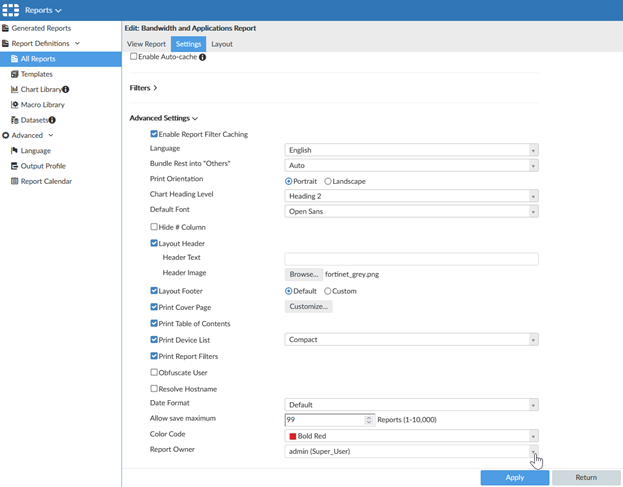
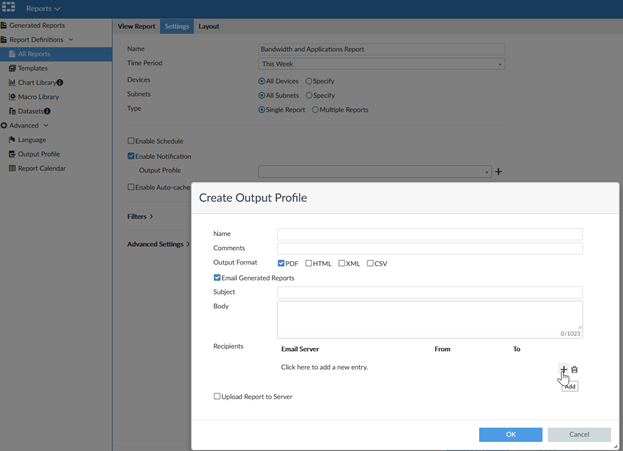
# diagnose system fsck harddisk
This operation will check and repair the file system, then reboot the system.4) Manually rebuild hcache tables for the reports:
Do you want to continue? (y/n)y
# diagnose system print df6) If the issue remains, please contact Fortinet TAC Support and provide additional details to the ticket such as output of following commands:
# diag test application sqlreportd 99
# exe tac report
Set a new scheduled report, enable the following debug and attach the outputs on the ticket.
The debug has to be running while the scheduled report should be generated.
# diagnose debug disableAfter that, disable the debug:
# diagnose debug reset
# diagnose debug application sqlreportd 255
# diagnose debug enable
# diagnose debug disable
# diagnose debug reset
Related Articles
Reporting: When is a manual rebuild of hcache tables advisable?
The Fortinet Security Fabric brings together the concepts of convergence and consolidation to provide comprehensive cybersecurity protection for all users, devices, and applications and across all network edges.
Copyright 2024 Fortinet, Inc. All Rights Reserved.