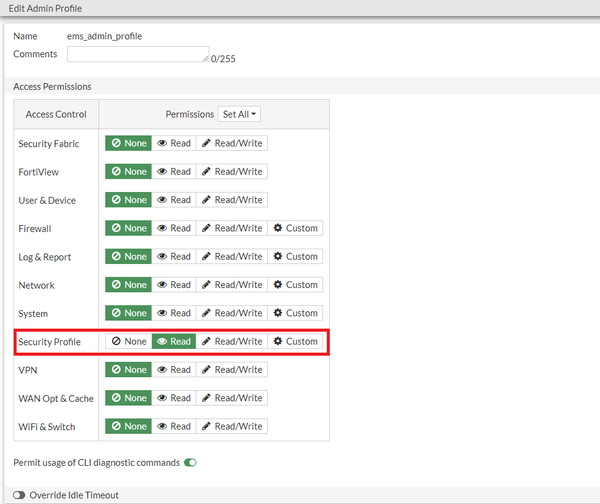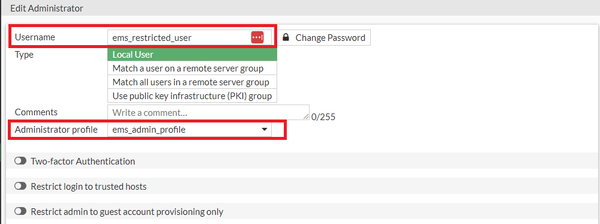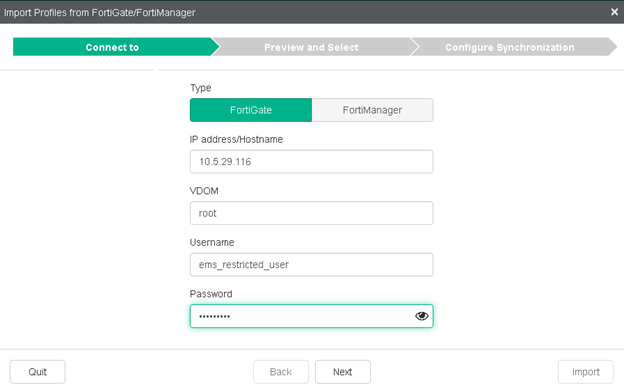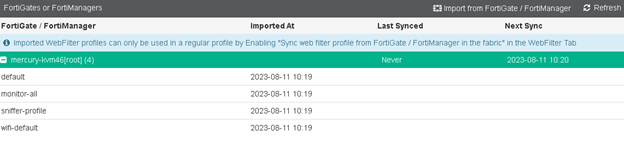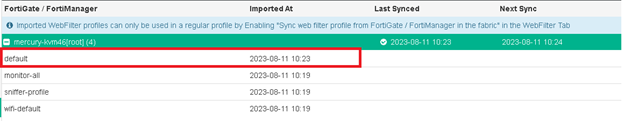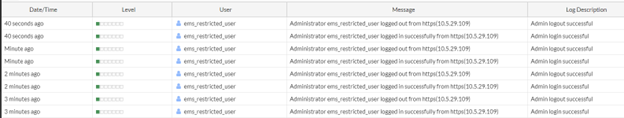- Forums
- Knowledge Base
- Customer Service
- FortiGate
- FortiClient
- FortiAP
- FortiAnalyzer
- FortiADC
- FortiAuthenticator
- FortiBridge
- FortiCache
- FortiCarrier
- FortiCASB
- FortiConnect
- FortiConverter
- FortiCNP
- FortiDAST
- FortiDDoS
- FortiDB
- FortiDNS
- FortiDeceptor
- FortiDevSec
- FortiDirector
- FortiEDR
- FortiExtender
- FortiGate Cloud
- FortiGuard
- FortiHypervisor
- FortiInsight
- FortiIsolator
- FortiMail
- FortiManager
- FortiMonitor
- FortiNAC
- FortiNAC-F
- FortiNDR (on-premise)
- FortiNDRCloud
- FortiPAM
- FortiPortal
- FortiProxy
- FortiRecon
- FortiRecorder
- FortiSandbox
- FortiSASE
- FortiScan
- FortiSIEM
- FortiSOAR
- FortiSwitch
- FortiTester
- FortiToken
- FortiVoice
- FortiWAN
- FortiWeb
- Wireless Controller
- RMA Information and Announcements
- FortiCloud Products
- ZTNA
- 4D Documents
- Customer Service
- Community Groups
- Blogs
- Fortinet Community
- Knowledge Base
- FortiGate
- Technical Tip: How to create a restricted user for...
- Subscribe to RSS Feed
- Mark as New
- Mark as Read
- Bookmark
- Subscribe
- Printer Friendly Page
- Report Inappropriate Content
Created on
08-11-2023
01:56 AM
Edited on
08-11-2023
02:01 AM
By
![]() Jean-Philippe_P
Jean-Philippe_P
| Description |
This article describes how to create a restricted user for EMS to get web filter updates. EMS can be configured with a FortiGate user to get web filter profiles regularly, this can be seen in the following link :
|
| Scope | All FortiGate. |
| Solution |
This is a read operation on security profiles, so the user configured in EMS only needs this access. An admin profile for this access can be configured like below :
And this profile should be chosen in user configuration :
Now, EMS can be configured with this user to pull web filter profiles and updates like the below screenshot:
After configuration, it can be seen that EMS has no issues pulling web filter profiles:
Further testing can be done by updating the web filter profile named 'default'. It can be seen below that EMS got the update successfully:
On FortiGate, successful logon of the user can also be observed:
Result: For EMS to pull web filter profiles from FortiGate, an admin with read rights on security profiles is enough. |
The Fortinet Security Fabric brings together the concepts of convergence and consolidation to provide comprehensive cybersecurity protection for all users, devices, and applications and across all network edges.
Copyright 2024 Fortinet, Inc. All Rights Reserved.